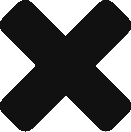This is a sample post created to test the basic formatting features of the WordPress CMS.
Subheading Level 2
You can use bold text, italic text, and combine both styles.
- Bullet list item #1
- Item with bold emphasis
- And a link: official WordPress site
- Step one
- Step two
- Step three
This content is only for demonstration purposes. Feel free to edit or delete it.