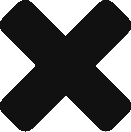Assembling the NKC Electronics JTAG ICE CLONE Board
by NKC Electronics
SCHEMATICS (right click –> view image)
 |
JTAG ICE Clone board is an implementation of the Aquaticus JTAG ICE clone. The Kit includes the PCB and all the parts requiered to build a fully functional clone of AVR JTAG ICE. It can even be upgraded using AVR-STUDIO when a new firmware is released by Atmel.
First, unpack the kit and start with the PCB. The JTAG ICE clone board has all the component values printed on the PCB, making the use of the schematic almost unnecessary.

Start by soldering the resistors R1 to R6
| R1 | 10 K resistor |
| R2, R3, R4, R6 | 1 K resistor |
| R5 | 4.7 K resistor |

Next identify and separate the 2 22pF ceramic capacitors and solder them to the PCB.
| C1, C2 | 22pF ceramic capacitor |

Now it is time to separate and solder the 7 100nF (0.1uF) ceramic capacitors.
| C3 – C9 | 100nF ceramic capacitor |

Next solder the 10uF electrolytic capacitor and the 2 LEDS (PWR and JTAG). There is one RED LED and one GREEN LED. You can use any color for PWR and JTAG. LEDs have positive and negative legs. The positive leg is usually longer than the negative leg. In this case, the positive leg goes in the right pad, in both PWR and JTAG LEDS.
| LED2 | 3mm RED LED |
| LED1 | 3mm Green LED |
| C10 | 10uF electrolytic capacitor |

Now you can solder the sockets, the 1N4148 diode and the crystal. There is one 40-pin socket for the AVR ATMEGA16 MCU and one 16-pin socket for the RS232 level converter chip.
| Q1 | 7.3728 MHz crystal |
| D1 | 1N4148 diode |
| IC1 socket | 40-pin DIP socket |
| IC2 socket | 16-pin DIP socket |

Last step is the soldering of the female DB9 socket, the JTAG 10-pin header and the MODE 3-pin header (with the shunt). When you solder the JTAG 10-pin box header, the number 1 mark for the first pin will desappear under the box header, so please always remember that pin 1 is the upper left pin.
| X1 | DB9 female PCB mount jack |
| SV1 | 10-pin box IDC male header |
| JP1 | 3-pin male header |
| shunt | shunt |

We are done with the soldering. You need to install the MCU and the RS232 driver in the sockets. The large chip is the ATMEGA16 Microcontroller. It is already programmed with the latest release of the JTAG ICE firmware, and the bootloader. Please, be very careful with the pins while inserting the ICs.
| IC1 | ATMEGA16-16PU MCU |
| IC2 | ST232ABN or HIN-232 (MAX232 compatible IC) |
Insert the shunt shorting positions 2-3 of the 3-pin MODE header. The JTAG ICE clone board has two modes of operation:
- Programming / Upgrade mode
- Normal operation mode
Position 2-3 is the Normal operation mode (board is ready to connect to target board and start debugging)

Position 1-2 is the Programming mode. This mode is used to program or upgrade the JTAG ICE firmware. The firmware is distributed by Atmel with updates on the AVR Studio IDE. In the operation guide you will find the manual firmware upgrade process, explained in detail.

This is how the JTAG ICE clone board looks ready to use, connected to the serial port of the PC and the target board.

The target board must supply the power to the JTAG ICE clone board, using the standard JTAG connector. The board expects the power from the target board (2.7V to 5.0V) in the VTarget (VCC) pin. It is recommended to supply also the target voltage to the VTref pin. Usually you can connect the VTarget pin to the VTref pin. The JTAG ICE board does not have voltage leveling circuit, so if you supply VTref, it must be the same as VTarget.
Testing the board:
- Start AVR Studio
- Verify mode jumper is in 2-3 Normal
- Connect JTAG port to target board. Supply VCC. At this point, you only need to supply VCC to the JTAG ICE clone board. No real circuit with target MCU is needed
- Both LEDs are on
- Select Connect to the Selected AVR Programmer

- You should see the following message:

This message means that AVR Studio detected the JTAG ICE clone board, but was not able to identify the target MCU (either it is not installed, or the installed MCU does not support JTAG).
The JTAG ICE clone board is now assembled and tested. Now you need a real target board to start debugging.
An important reminder: JTAG ICE requieres the JTAG fuse in the target MCU set: JTAG Interface Enabled [JTAGEN=0]. The setting looks like this in AVR Studio:

IMPORTANT NOTE to AVRStudio 4.13 sp2 users: There seems to be a bug in AVRStudio 4.13 sp2 that generates an error trying to read fuses using the JTAG interface. There is a fix posted in Atmel Norway website: http://www.atmel.no/beta_ware/as4/413sp2/stk500Dll.zip